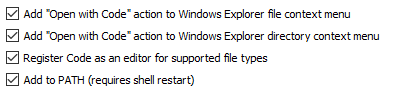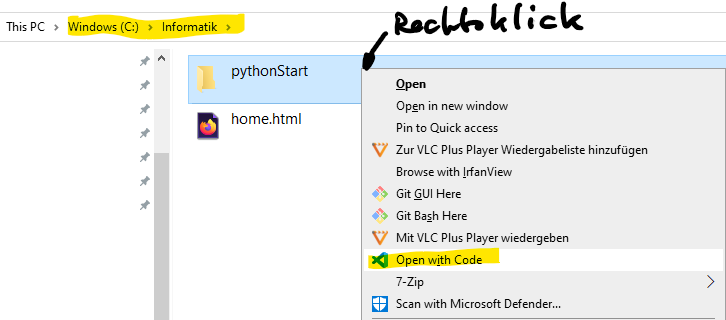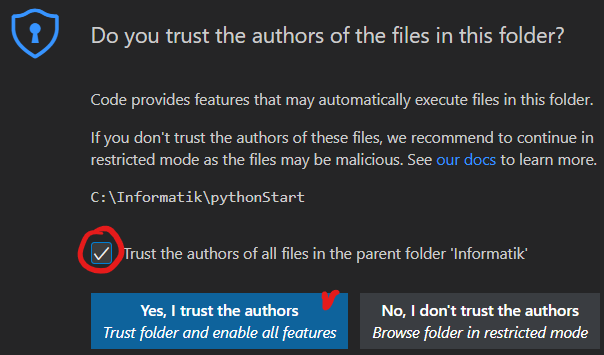Download und Installation
Kopieren Sie das folgende File in das Verzeichnis c:\Users\IHRNAME\.vscode
- extensions.json
{
// See https://go.microsoft.com/fwlink/?LinkId=827846 to learn about workspace recommendations.
// Extension identifier format: ${publisher}.${name}. Example: vscode.csharp
// List of extensions which should be recommended for users of this workspace.
"recommendations": [
"ms-python.isort",
"ms-python.python",
"ms-python.vscode-pylance",
"dphans.micropython-ide-vscode",
"ev3dev.ev3dev-browser",
"James-Yu.latex-workshop",
"lego-education.ev3-micropython",
"mechatroner.rainbow-csv",
"yzhang.markdown-all-in-one",
"cweijan.vscode-typora",
"yzane.markdown-pdf"
],
// List of extensions recommended by VS Code that should not be recommended for users of this workspace.
"unwantedRecommendations": [
"ms-edgedevtools.vscode-edge-devtools",
"ms-vscode.notepadplusplus-keybindings"
]
}
Die vorgeschlagenen Erweiterungen stehen dann im Extension Pane unter RECOMMANDED zur Auswahl und Sie können diese installieren.
Variante 2) Batchdatei zur automatischen Installation der Erweiterungen
Variante 2) Batchdatei zur automatischen Installation der Erweiterungen
- code-extensions.cmd
@echo off
rem created with
rem code --list-extensions | % { "code --install-extension $_" }
rem
echo ------- Install code extensions for KSBG students ------------
echo ------- documentation: latex, markdown, ... ------------------
call code --install-extension James-Yu.latex-workshop --force
call code --install-extension zaaack.markdown-editor --force
call code --install-extension cweijan.vscode-office --force
echo ------- Python -----------------------------------------
call code --install-extension ms-python.python --force
call code --install-extension ms-python.vscode-pylance --force
echo ------- ev3 lego roboter -------------------------------
call code --install-extension lego-education.ev3-micropython --force
call code --install-extension ev3dev.ev3dev-browser --force
echo ------- html, js development ---------------------------
call code --install-extension firefox-devtools.vscode-firefox-debug --force
echo formatters
call code --install-extension lonefy.vscode-JS-CSS-HTML-formatter --force
call code --install-extension mechatroner.rainbow-csv --force
echo ======= Installed Extensions: =========================
call code --list-extensions
echo =======================================================
Variante 3) Für Python-Fans: Installation für die Erweiterungen
Variante 3) Für Python-Fans: Installation für die Erweiterungen
- code-extensions.py
"""
Install recommended code extensions for GLF at KSBG
"""
import os
import subprocess
results = []
extensions = [
# ------- documentation: latex, markdown, ... ------------
'James-Yu.latex-workshop',
'zaaack.markdown-editor',
'cweijan.vscode-office',
# ------- Python -----------------------------------------
'ms-python.python',
'ms-python.vscode-pylance',
# ------- ev3 lego roboter -------------------------------
'lego-education.ev3-micropython',
'ev3dev.ev3dev-browser',
# ------- html, js development ---------------------------
'firefox-devtools.vscode-firefox-debug',
# ------- formatters -------------------------------------
'lonefy.vscode-JS-CSS-HTML-formatter',
'mechatroner.rainbow-csv'
]
for ext in extensions:
result = subprocess.run(
['code', '--install-extension', f'{ext}', '--force'], cwd='.', shell=False)
results.append(
f'{" ok " if result.returncode==0 else "ERROR":6}- {result.args[2]}')
print(f'\nSummary:')
for result in results:
print(result)